MB8611 & Q14 | Modem + WiFi 6E Mesh Router Bundle
MB8611 & Q14 | Modem + WiFi 6E Mesh Router Bundle
- Compatible with Xfinity, Cox, Spectrum & more
- Save up to $300* per year vs renting
- WiFi 6E AX5400 - Covers up to 5,000sqft
- Built in security, parental controls w/ motosync
- Description
- Tech Specs
-
bundle advantages
2 year warranty on whole home network
Simplified support! Customer service can provide support for your modem and WiFi mesh system.
Ideal for your speed plan of 900+ Mbps
Modem and routers optimized for each other for top performance*
ultra-fast DOCSIS 3.1 performance
Get the speed you’re paying for. DOCSIS 3.1 supports speeds up to 10x faster with higher efficiency.Backwards compatible with 32x8 DOCSIS 3.0. Certified for Comcast Xfinity, Cox, and Spectrum. Compatible with IPv6.
next-gen WiFi 6E technology
WiFi 6E provides more capacity and lower latency—ideal for VR/AR and 8K streaming. New 6GHz band enables the latest WiFi 6E devices to connect at their full potential
unprecedented speed
Q14 mesh supports WiFi speeds up to 5.4 Gbps for over 100 connected devices. Works with fast home Internet plans without bottlenecking your speeds. A 2.5 Gbps WAN port enables true multi-gigabit speed.
true multi-gigabit capability
Don’t let your cable modem throttle your speed. A 2.5 Gbps Ethernet port delivers high-speed connectivity to even the fastest routers and computers.
superior, and pays for itself
Savings up to $168 per year on modem rental fees with your internet provider. Possible rental fee saves of $504 over 3 years!
simple setup and use
Easy self-installation. Comes with a 2-year warranty and free support from our team of US-based technicians.
expandable mesh coverage
Say goodbye to dead zones and buffering. Blanket your whole home in fast, reliable WiFi up to 5,000 sqft.*
powerful app with parental controls
Easily set up and manage your WiFi with the motosync app. Share guest network, run speed tests, track data usage, and more. Create family profiles to filter content, set time limits, and monitor usage.
auto security, privacy included at no charge
Keep your network and data safe with advanced security, including: auto firmware upgrades, malware scans, new device alerts, and adblocking.
 WARNING: This product can expose you to chemicals including styrene, which is known to the State of California to cause cancer. For more information, go to www.P65Warnings.ca.gov.
WARNING: This product can expose you to chemicals including styrene, which is known to the State of California to cause cancer. For more information, go to www.P65Warnings.ca.gov. -
MB8611
Cable Modem Service Interface
- F-type female 75 Ω (standard coaxial connector)
Ethernet Interface
- One 10/100/1000/2500 Ethernet LAN port
LEDs
- Front Panel:
Power, Downstream, Upstream, Online, LAN - Rear Panel:
The Ethernet port has two LEDs indicating data flow and LAN connection speed.
– Green indicates 2.5 Gbps
– Amber indicates 100 Mbps or 1 Gbps
– Blinking indicates data flow
Dimensions
- 7 7⁄8" tall x 7 1⁄4" deep x 2 1⁄4" wide
(200 mm x 184 mm x 57 mm)
Weight
- 18.4 ounces (523 grams)
Power Adapter
- DoE-compliant Level VI energy-saving, UL-listed power adapter with 12 Volt DC, 1.5 Amp output and 100-240VAC universal input
- NEMA 1-15 (North American style) 2-prong plug is provided in the US.
Operating Temperature
- 32° to 104° F (0° to 40° C)
Certifications
- FCC 15B, Bureau Veritas 60950-1 ITE safety, CableLabs®, cable service providers
Surge Protection
- Industrial-level surge & lightning protection
Warranty
- Two years
MB8611 Operating Parameters
DOCSIS Standards
- DOCSIS 3.1, 3.0, 2.0, 1.1
Downstream
- Data Rate:
Up to 3,780 Mbps* - Bonded Channels:
Up to 32 SCQAM (DOCSIS 3.0) or 2 OFDM (DOCSIS 3.1) - Frequency Range:
108 to 1002 MHz - Operating Level Range:
-15 to +15 dBmV
Upstream
- Data Rate:
Up to 766 Mbps* - Bonded Channels:
Up to 8 SCQAM (DOCSIS 3.0) or 2 OFDMA (DOCSIS 3.1) - Frequency Range:
5 to 42 MHz or 5 to 85 MHz switchable - Operating Level Range:
+65 dBmV (64 QAM, single channel)
+57 dBmV (64QAM, 4-8 channels)
+65 dBmV (16 QAM, single channel)
+65 dBmV (OFDMA)
Network Protocols
- IPv4, IPv6, TCP, UDP, ARP, ICMP, DHCP, FTP, TFTP, SNMP, HTTP, HTTPS
Application Protocol
- SNMP v1/v2/v3
Management
- Web-based management interface utility
MB8611 System Requirements
- The cable modem must be connected to a cable modem service that uses any of the DOCSIS standards – 3.1, 3.0, 2.0, 1.1
- The supplied power cube plugs into the most common USA power outlet.
MB8611 Package Contents
- DOCSIS 3.1 / 3.0 Cable Modem (no built-in router or phone jacks)
- Power Adapter (UL listed)
- Ethernet Cable (Cat 6)
- Velcro® Cable Tie
- Coax Connection Tool
- Quick Start Flyer
Q14 (Per Device)
WiFi Specs
- WiFi 6E Tri-band concurrent 2:2:2 (802.11ax)
- AXE5400
- Six (6) internal single-band antennas
- IEEE 802.11 a/b/g/n/ac/ax, 2x2 MU-MIMO
- WiFi 6 Performance (OFDMA, Beamforming, 1024-QAM)
-
Transmit Power (conducted):
- 2.4GHz: up to 27 dBm
- 5GHz: up to 25 dBm
- 6GHz: up to 23.5 dBm
-
Speed:
- Up to 574 Mbps†† at 2.4 GHz
- Up to 2,400 Mbps†† at 5.0 GHz
- Up to 2,400 Mbps†† at 6.0 GHz
-
Band Channels and Frequencies:
- 2.4GHz: 2400-2473 MHz (CH 1-11, plus 12/13)‡
- 5GHz: 5150-5835 MHz (CH 36-165)‡ including DFS
- 6GHz: 6105-7125 MHz (CH 33-233)‡
-
Coverage:
- 1x Q14: 2,000 sqft.†
- 2x Q14: 3,500 sqft.†
- 3x Q14: 5,000 sqft.†
- Guest network support
Device management
- Band Steering
- Seamless AP Roaming
- Wireless Airtime Fairness (ATF)
- Smart Backhaul (Wired or Wireless)
- MU-MIMO
- Explicit Beamforming
Network management
- Optimized WiFi Channel Selection
- WPA2/WPA3 wireless security
- DHCP, Static IP, and PPPoE WAN support
- Firewall with DoS Attack Protection, SPI
- 64 client devices per WiFi band; up to 245 total client devices
Physical interface
- One (1) 2.5GbE Ethernet WAN/LAN port with 100/1000/2500BT auto negotiation
- One (1) 1GbE Ethernet LAN port with 10/100/1000BT auto negotiation
- AC Power input port
- Reset button
- WPS button
- Front Status LED: Power, WiFi, Internet
- Dimensions: 6.3” H x 6.1” D x 4.75” W
- Weight: 24.4 oz
- Ruggedized 4 kV surge protection
Accessories
- 12VDC, 2A, 24W AC adapter
- White 1.5m Cat 6 Ethernet cable
- Quick start guide
- motosync app
Certifications
- FCC part 15B, 15C, 15E, MPE, DFS, IEC 62368 with NRTL safety mark, CE
Q14 Buttons and Ports
WPS button
- Press to automatically connect wireless devices, without needing to enter the network password
WAN/LAN port
- Router: connect the Ethernet cable from this port to your internet device (e.g. modem)
- Extender: second LAN port to connect wired devices
LAN Port
- Connect wired devices
Power input
- Connect to the supplied power adapter
Reset button
- Press and hold for 10 seconds to reset the Q14 device to factory defaults
* The actual download speed of this modem is slightly less than 1,000 Mbps when connected via a single GigE Ethernet port. The modem supports Ethernet port bonding via LAG to devices that support bonding. When connected via two bonded Ethernet ports, the actual download speed is slightly less than 2,000 Mbps. The speed may also be limited by the speed of your Internet service and other factors.
** This cable modem does not have a built-in wireless router and does not have telephone jacks for support of voice phone calls.
† WiFi coverage range is derived from testing under ideal conditions. Actual WiFi coverage may be lower due to environmental factors and client limitations.
†† Maximum WiFi transmission rates are the physical rates derived from the 802.11 specifications. Actual WiFi transmission rate will be lower due to environmental factors, network conditions, and client limitations.
‡ Actual available channels and maximum output power is dependent upon local regulations and the regional configuration of the product.